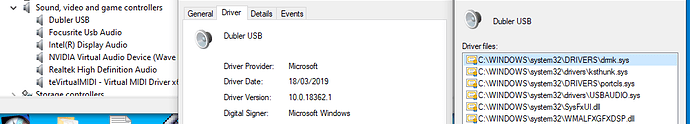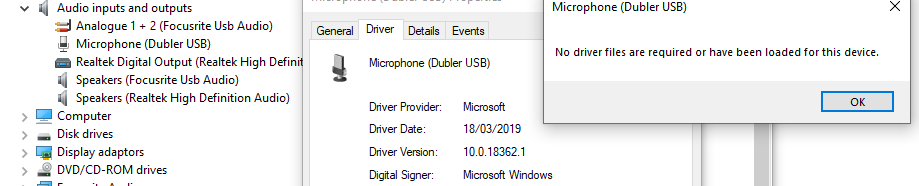Hello all,
I recently purchased the Dubler Studio and am really looking forward to using it (in fact as a singing drummer who plays no other instruments it is the type of solution that I have wanted for many years!) Unfortunately I cannot get the mic to be recognised / selectable from the Dubler app.
I assume that this is a system / setup issue and not a problem with the midi element of the mic itself (the mic registers in the Windows control panel).
I’m really hoping that a windows user, for whom Dubler is working fine, can check their settings in the control panel for me please. This is what I have in mine, under the sound, video and game controllers section.
Is this right? thanks
For completeness, the mic also appears under audio inputs and outputs, with a message re no driver required.
Any help gratefully received.