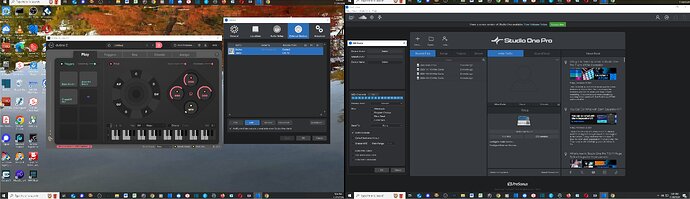Hello, I’ve been trying to get Dubler to work on the DAWs I preferred, but failed, I have a Presonus 16.0.2 and saw that you have an in structional video for enabling Dubler in Studio One. So I bought the latest, Studio One 7 Pro, now my problem is that Dubler only shows up as “Not connected”. I worked with Presonus Tech Support and tried everything they suggested, but no go. They’ve told me I need to contact you.
How do I completely configure Dubler 2 in Studio One 7 Pro?
Hi, could you send screenshots of Dubler’s audio device settings and your MIDI preferences in Studio One? We can then try spot anything causing issues
Are you able to add Dubler 2 as a MIDI controller as described in the video here - https://www.youtube.com/watch?v=0kU0dSJ4mlU
Where / when do you seen the not connected error message?
Once there’s some more info and screenshots we can hopefully get this sorted!
I wonder if you could see anything from my screen shots?
Hi Mike, sorry for the slow reply on this, if you haven’t opened a support ticket yet please email help@vochlea.co.uk as that will be the best way to get a quick response!
The screenshots look okay at a glance but we’d still need some more info. Can you send a screenshot of Dubler’s audio device settings? We’re looking to see if the virtual MIDI port is on by default which is what we use to send MIDI to other programmes like Studio One. If it’s not on by default you may want to reinstall
You can follow our guide on how to delete the virtual MIDI components before you reinstall here - How to completely reinstall Dubler 2