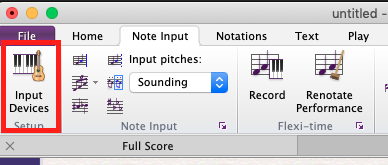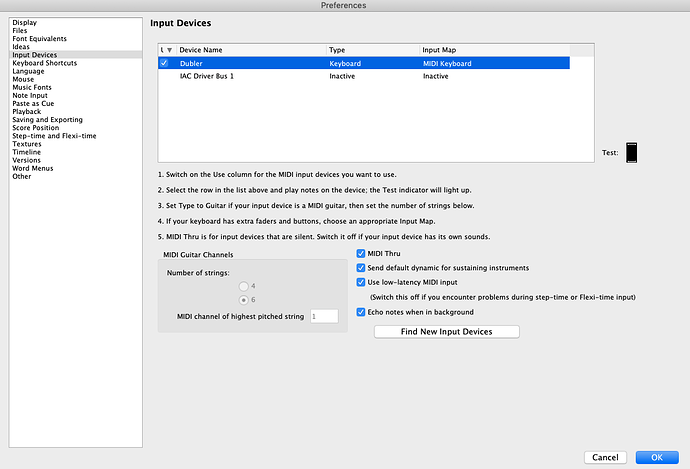Brand new with Dubler here, and wondering how I could configure a connection on Mac to use Dubler as an input controller for Sibelius.
Basically, I’m interested here in using it as a fairly straight-ahead pitch controller.
Can anyone provide a walk-through?
Thanks,
Rick
Hi Rick,
I just downloaded Sibelius, I haven’t really used it before so apologies if any of this is incorrect but managed to get Dubler working as an input
First of all make sure Dubler is open and the mic is connected, If you go to ‘Note Input’ and then ‘Input Devices’
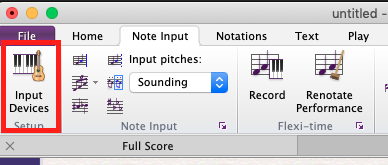
From here you can then select Dubler as an input device. (I had to rearrange with the little arrow next to Device Name to get Dubler at the top) Make sure MIDI Thru is selected as Dubler doesn’t actually make any sounds. Once this is selected I had the Input Map as MIDI Keyboard. You can then test it with the little green bars and press okay if it’s all working
Once this is selected you can now select an instrument in Sibelius and record notation from Dubler!
If you have any questions let us know, will try figure them out on Sibelius for you
Cheers,
Liam