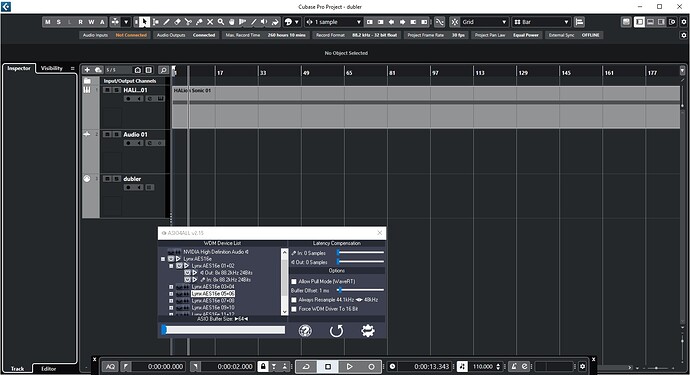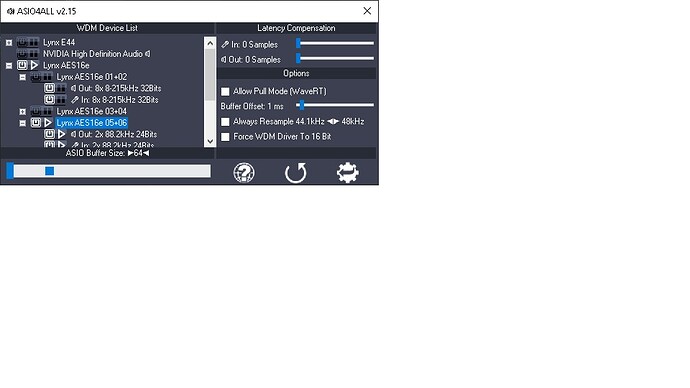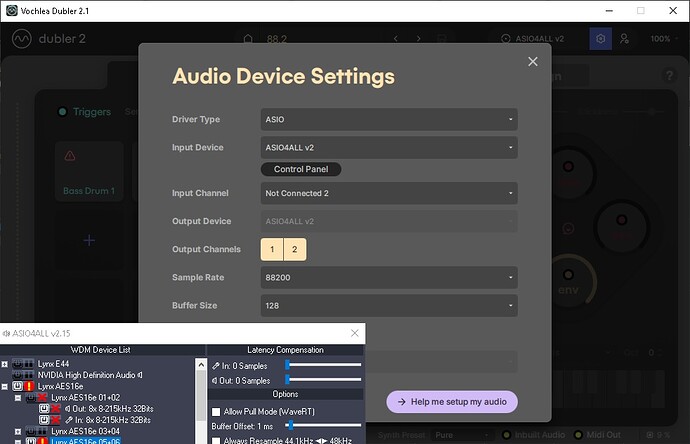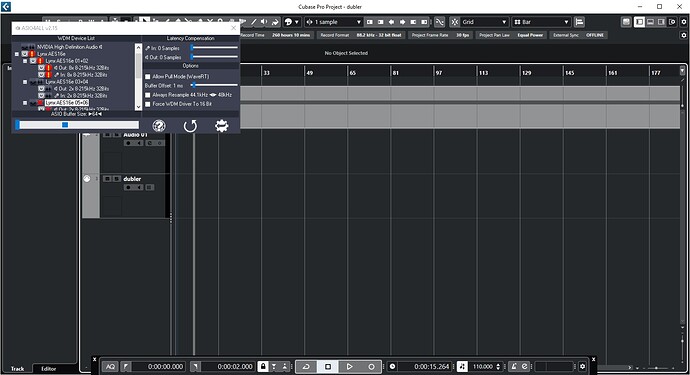After hours of trying I’ve so far failed to get Dubler to work with Cubase. The driver that comes with the Lynx audio system is not multi-client compatible so I used ASIO4all, but it seems to be arbitrarily changing my inputs after they are assigned, refusing to recognize the Lynx outputs and trying to use the video monitor speaker instead. Even trying to assign the inputs is frustrating because you can’t actually see them numbered, and of course they don’t appear in order. (All you can see Lynxaes…)
Somehow I did get it to work once with Cubase, but despite having the buffer set at its lowest possible there was a solid half a second of latency.
Any Lynx users out there getting this to work?
Hi, If you haven’t done so already please email us at help@vochlea.co.uk and we can help get this working for you. Can you post screenshots of the ASIO4ALL control panel in both Cubase and Dubler? We can then guide you to the right configuration to get started. (We can also do this over a video chat if you’d prefer which we can arrange via help@)
These pics show cubase and dubler working
separately using different i/o channels but then failing when i try to use them at the same time
Thanks for sending those over. I’m unsure on the specifics of the Lynx outputs so can’t say for definite which ones would need to be selected, however with ASIO4ALL only one application can use an input or output at a time. If two apps are trying to access the same device via ASIO4ALL you will get the error as seen in those last screenshots
In Dubler I would make sure you have only your input selected. So there should be no Out turned on in Dubler’s ASIO panel. In Cubase then make sure that only your output is selected so no In device is selected. If you have an error message with this correct setup you can try turn a specific device on and off in the control panel to restart it. As mentioned it may be easiest if we arrange a video chat so we can guide you through this in person, I realise ASIO4ALL is not user friendly by any means!