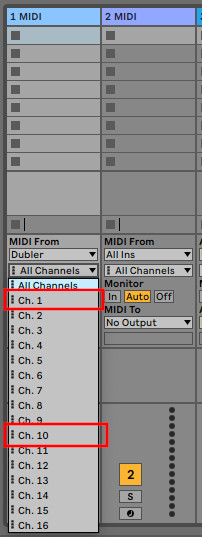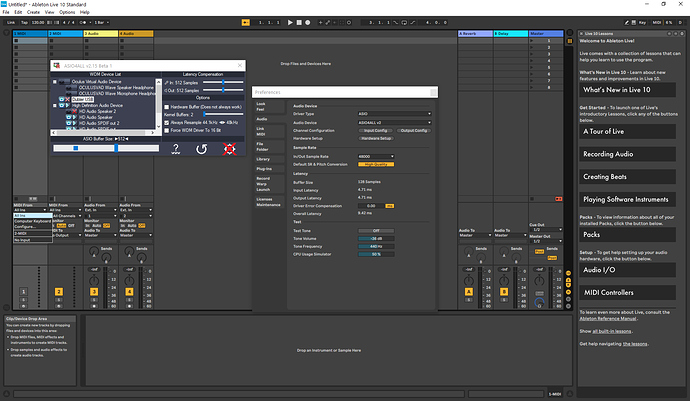Hello,
The help section does not cover if there is no sound on a PC. I use 2 USB mics, and only my Blue works. I get an error that there is no jack information on the Dublic mc. I am unable to hear it through my speakers when just using the Dubler software.
Dubler software recognizes microphone and shows volume changes, but no sound.
In Ableton live, I attempt to active Dubler in Preferences, receive message ‘Failed to open the audio input device Dubler (Dubler USB) X’
Hi bunsella,
Can you submit a request for help@vochlea.co.uk. Unfortunately, we are based in the UK so can’t provide support right now. But will get back to you asap - I’m about to sleep now.
But let me have a quick try at helping: The only application that should be receive audio is Dubler, you should not open Dubler as an audio device in Ableton. Dubler receives audio and outputs MIDI. Ableton should pick up the MIDI and use that to activate instruments and play sounds.
Dubler is a real time Audio to MIDI converter. Dubler itself does not produce sound. It produces MIDI, think of Dubler as a MIDI controller keyboard.
There is a help guide at help.vochlea.co.uk for Ableton which should get you started, with a video!
Hope that helps!
You are very kind to take the time to respond - thank you.
I suppose, as a new midi user - I just need a quick line of text allowing me to understand procedure. Normally, I just record my voice into Adobe Audition - so I am having to learn a whole new development process. I do not make music . . .
Thus - are you saying - I set up Dubler, connect it to Ableton Live - and through Ableton Live I am able to hear what is being created in Dubler? Still, unfortunately, Ableton does not recognize the microphone input through Dubler, so I am at a loss as no driver is mentioned being required.
Go to sleep - no urgency . . . hope to hear from someone tomorrow.
best -
p
Hi,
Just going to jump in on this. All that Dubler does is send out MIDI information. MIDI information is a way to connect devices that control or make sound. Dubler is part of the ‘control’ process but doesn’t actually make any sounds itself. So Dubler can be used to control devices in Ableton Live that make sound.
You can drag one of the instruments that comes with Ableton Live into a channel, and set that channel to receive MIDI information from Dubler. You can then play that instrument using the Dubler software. Hope this helps to understand the procedure, apologies you knew some of this already!
In terms of not recognising the microphone, in Ableton Live, does Dubler appear as an option in the MIDI from drop down menu? As in the picture?
If you’re still having issues or need anything explaining please let me know and I’m happy to chat more or jump on a call with you to get it set up with some screen sharing
Liam
Finally have time to get back to this - sorry did not respondeearlier. Dubler still does not show up in my Ableton Live as a MIDI from input. Please help, many thanks for reply earlier.
I am the admin for my computer, and I checked the firewall. I installed the latest ASIO today.
In the first picture, I have Dubler studio up and running (latest version). Dubler does not show up as a choice in the midi. Dubler has a red X next to it when Dubler studio is running.
In the second picture, Dubler is turned off in order to stop the conflict, but it is still not available as a midi choice.
Hi,
If you haven’t done so already I’d recommend checking out our troubleshooting page for Dubler not showing as a MIDI input: https://vochlea.com/tutorials/dubler-not-showing-as-a-midi-input
If you’re still having issues after following those steps please drop us an email to help@vochlea.co.uk and we can dive a bit deeper with it!