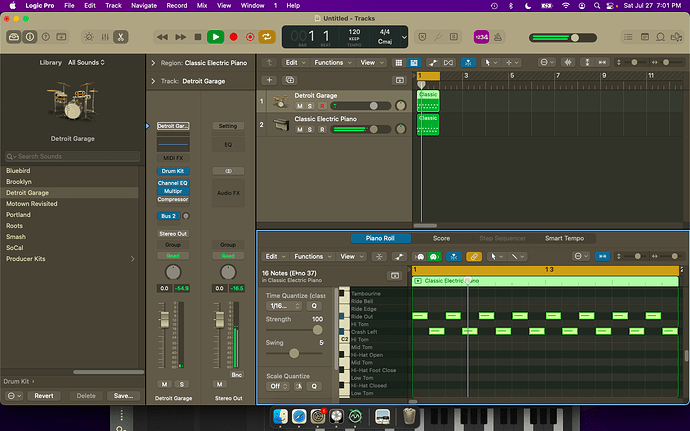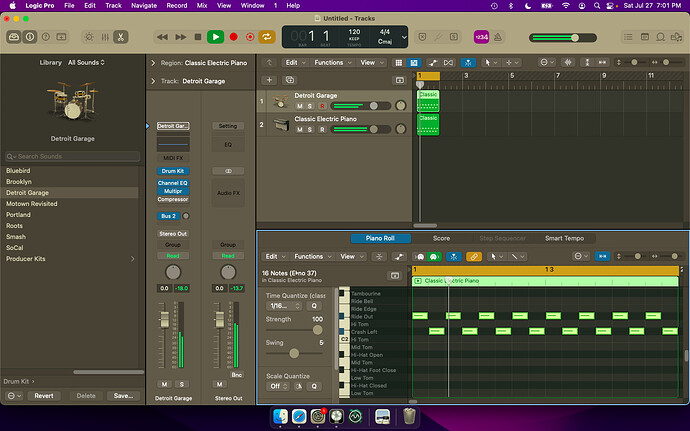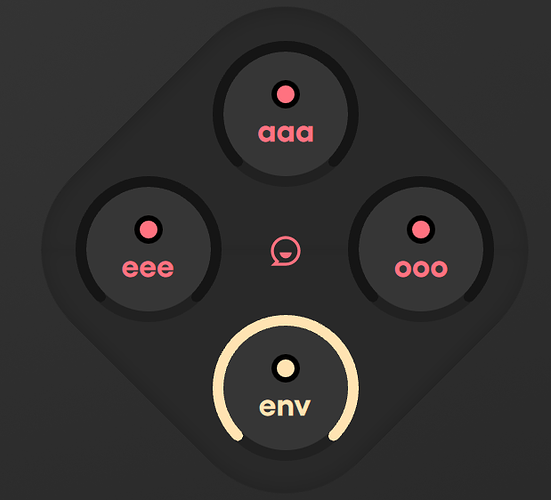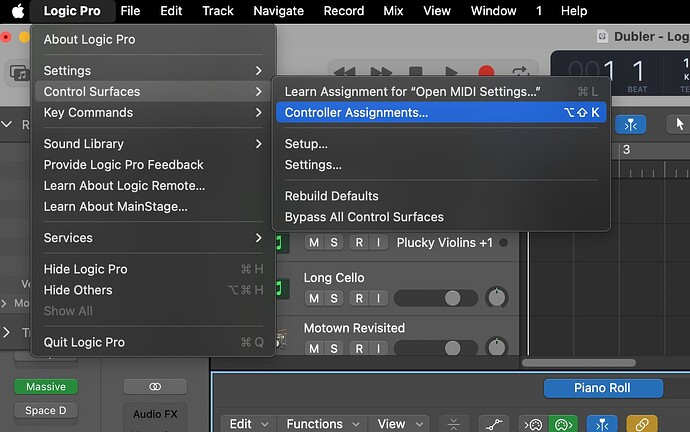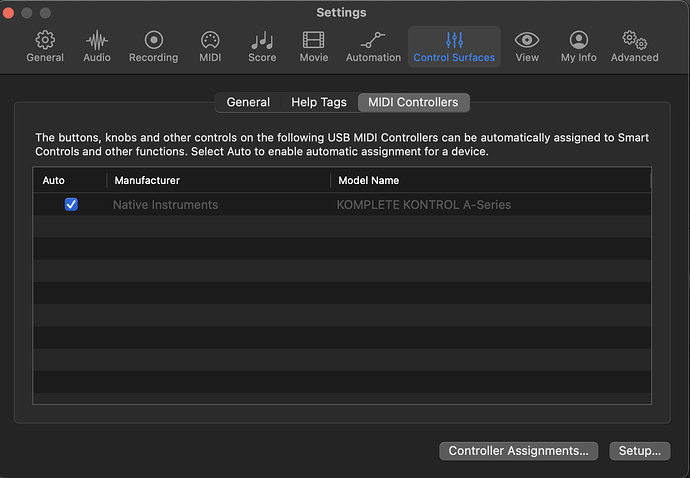ive been having an issue where it seems like the dubler micophone is messing with certain plugin/instruments
for instance if i have the instrument selected and bump the microphone it will sometimes play back muted or im now noticing it seems to be changing the pitch or messing with fx
sometimes its easy enough to just shout into the microphone to reset it but its messing with the instruments pretty bad and would like to figure out if theres something specific i can do to eliminate this issue
heres some screenshots showing the issue
Hi,
Sorry for the really slow reply on this, I’ve been away recently! If this hasn’t been answered on support email already It sounds like it may possible be due to some MIDI mappings or behaviour with the control dials
Can you try and turn off all the control dials on the right hand side of the Play tab and see if the issue still continues after this? You can do this by clicking the button in the centre of each one
I would also check and clear your midi mappings in logic. Let me know if this solves it for you!
1 Like
i have figured out some of the issues by enabling midi input filters in the project settings on logic
the issue with the volume cutting out or changing i enabled the control changes input filter
and the issue with the pitch was from having pitch bend enabled so i just turned that off in dubler
i am still having an issue where if i hit a certain key it somehow is changing the settings in a plugin, i tried all the input filters and that issue still pops up
i also tried what u suggested and it still happens
im not sure if this is as intended, but it seems like logic is taking signals from dubler to permanently alter the channel its on and not just in recording the midi information its getting but applying the information in weird ways
also haven’t checked but i think the same thing was happening to me in garageband with the control changes
this maybe my computer on some level its older, but feels like there is something unintended happening
the volume and pitch bend were the biggest issues, and i have those sorted
It sounds like you may have Dubler set up as a control surface or still have some mappings assigned by default. You’ll want to check the Controller Assignments and control surfaces settings
To check the controller assignments head to Logic Pro → Control Surfces → Controller Assignments
Open Expert View and check and delete any mappings listed in there that you do not use.
If you don’t have any other MIDI controllers, or are fine just to reset all controller assignments you could also just delete the control surface preference file which you can find at the following path
~/Library/Preferences/com.apple.logic.pro.cs
You can open Finder, do Shift + CMD + G to open the search and copy that path name in. Then just move that file to the bin
After this restart Logic and see if the issue persists. You can also check the control surfaces section in the settings and make sure Dubler 2 is not listed in there